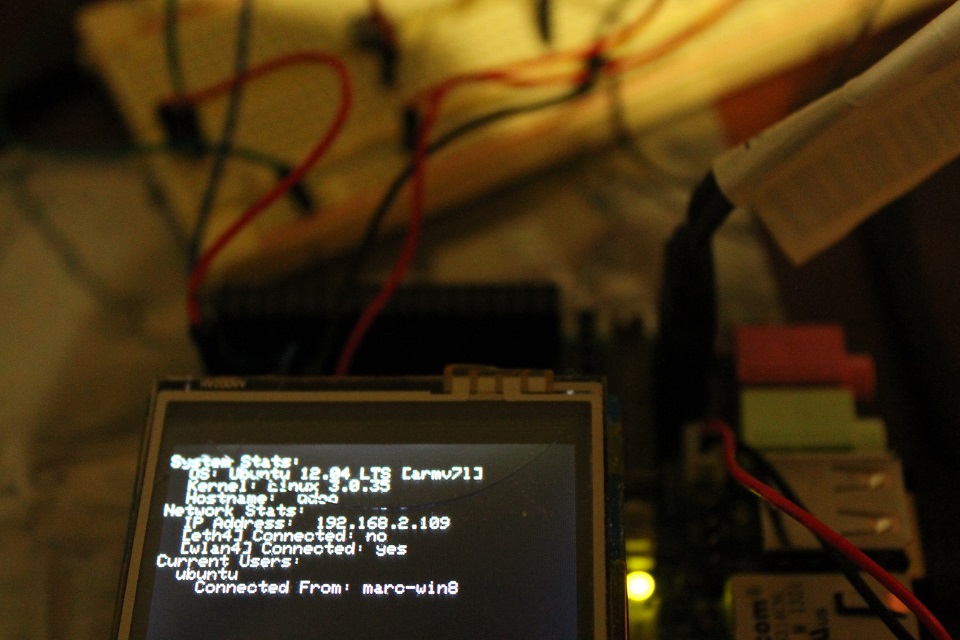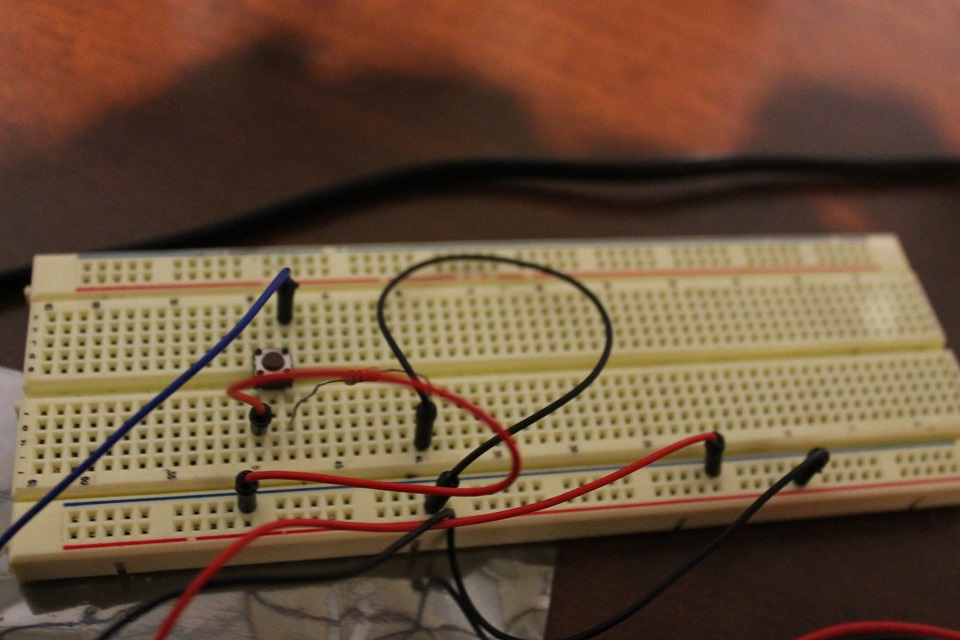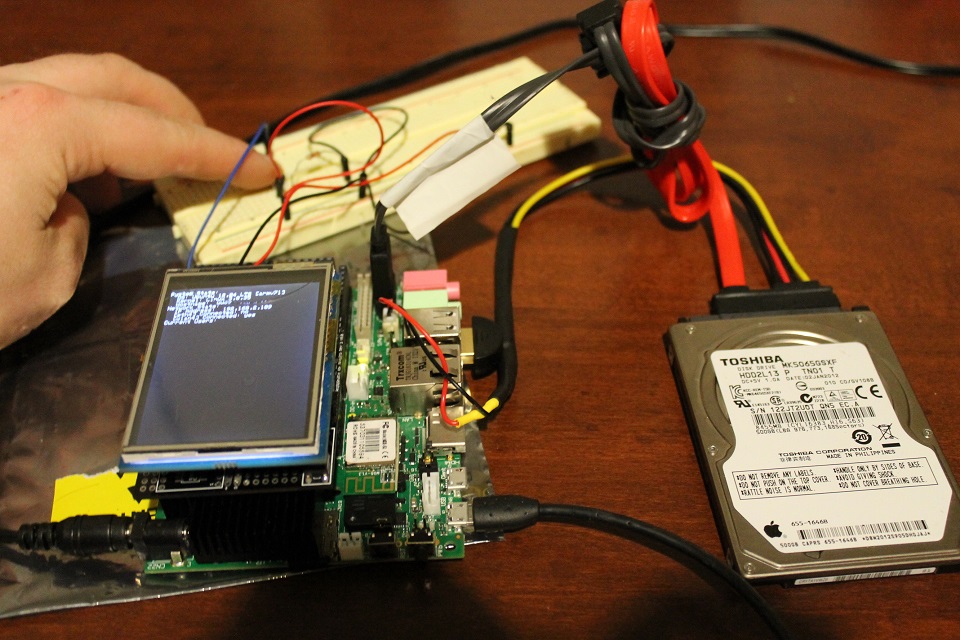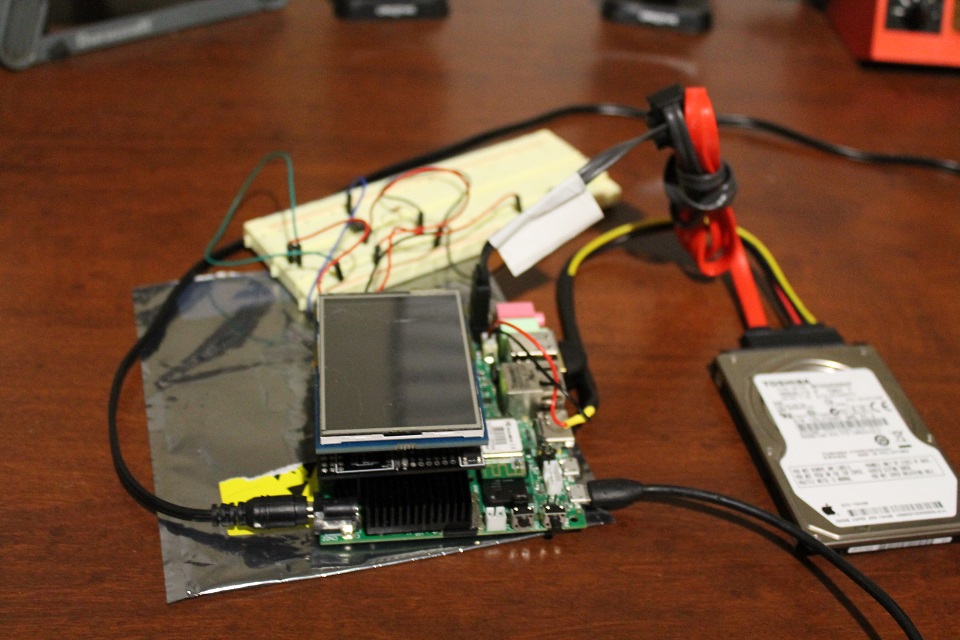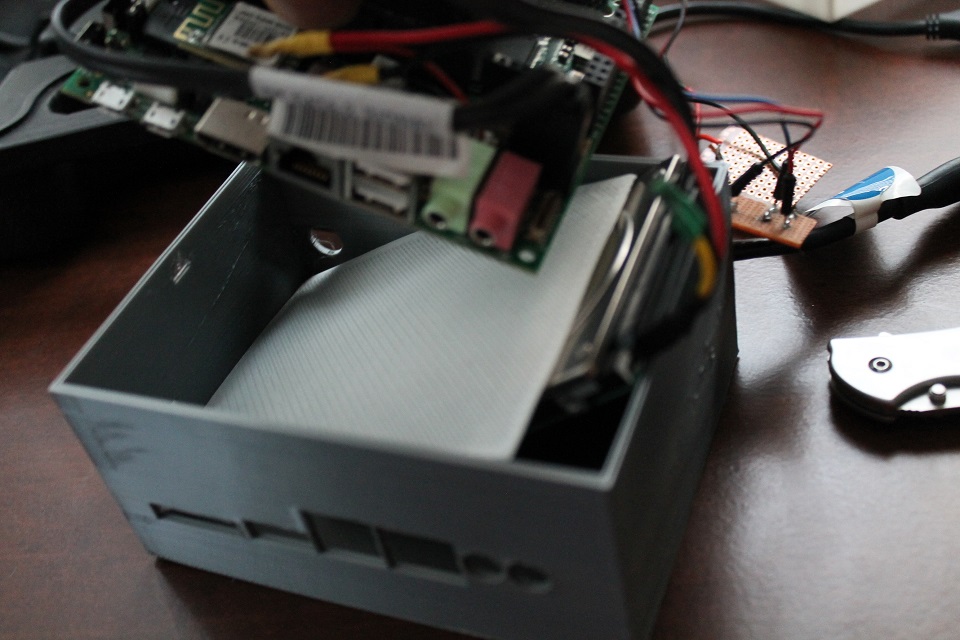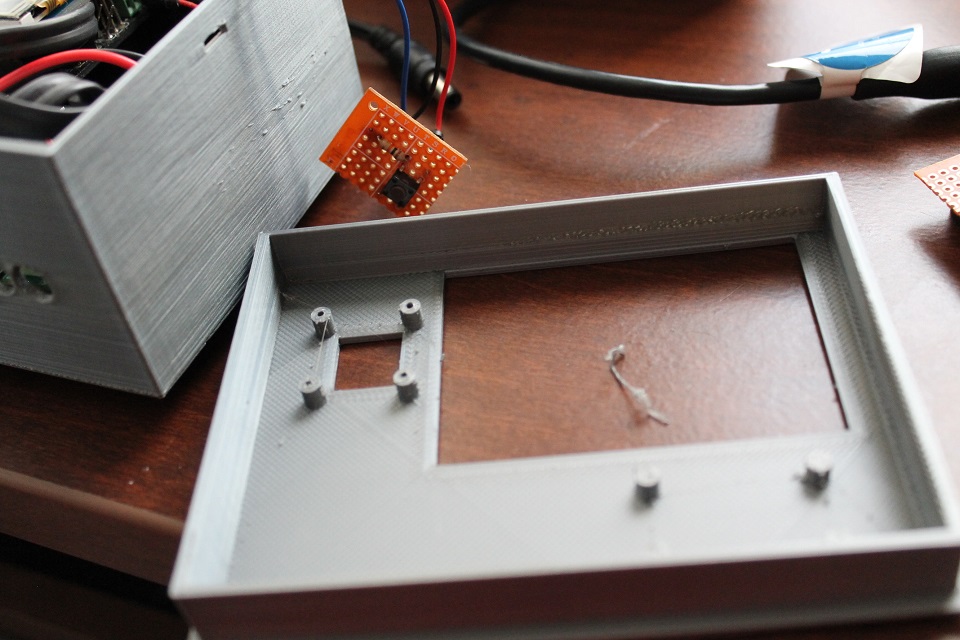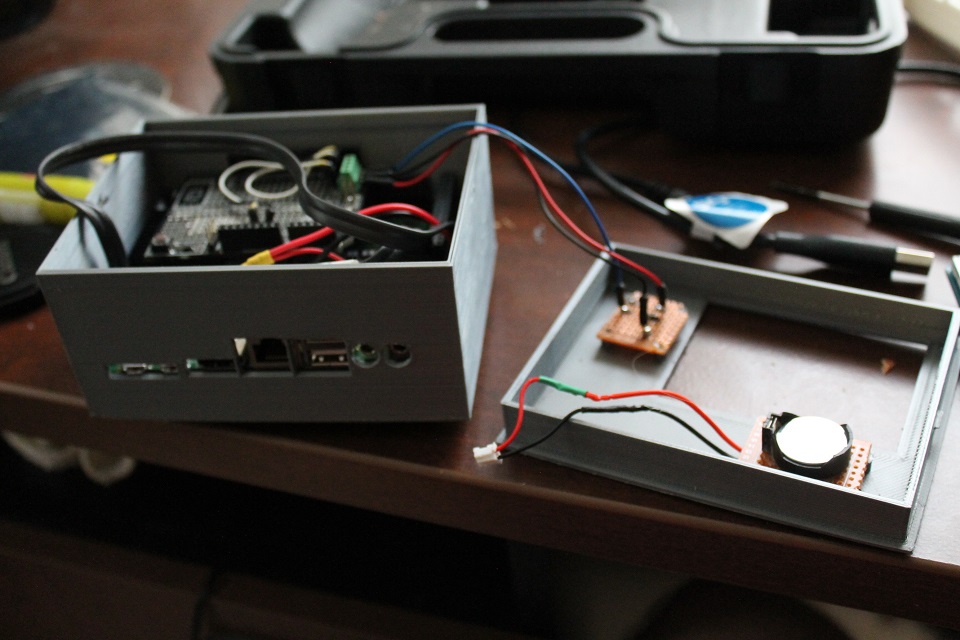I have continued to want more out of my UDOO, so I decided to make use of a cracked LCD I had sitting around from Adafruit, by having the UDOO display system information to it. A side note: the linux distro I’m using is Ubuntu 12.04 LTS for ARM, and by a cracked LCD I mean the digitizer doesn’t work. You can modify this code to use the touchscreen functionality of the screen if you wish.
Here’s the parts list:
- This TFT LCD. It’s worth noting they’ve made a newer revision, but it shouldn’t be any different.
- A 10k Ohm resistor
- A Jumper kit and board or an arduino shield
- A breadboard button
Here’s a short version of the steps:
- Wire up the button exactly the same as the arduino tutorial to digital 2.
- Modify your LCD to use Digital 3 to control the backlight.
Set up the
ttymxc3device in linux for Serial on 9600 baudsudo stty -F /dev/ttymxc3 cs8 9600 ignbrk -brkint -icrnl -imaxbel \ -opost -onlcr -isig -icanon -iexten -echo -echoe -echok -echoctl -echoke noflsh -ixon -crtscts- Add that command to
/etc/rc.localto make it permanent.
- Add that command to
Add this bash script to
/usr/local/bin- Set it for startup by adding
sh /usr/local/bin/udoo.sh | cat > /dev/ttymxc3to/etc/rc.local Add a cron to update it every minute by adding this to
/etc/crontab* * * * * root sh /usr/local/bin/udoo.sh | cat > /dev/ttymxc3
- Set it for startup by adding
Load this sketch to your Arduino.
- Reboot the arduino via the
RSTswitch, or by a full power reboot, ensuring you replace theJ18jumper so that the chips can communicate.
If everything went well, your UDOO should look and act like the pictures below. Good luck!
UPDATED 7/26/2014: Pics attached of the 3d printed case